When you open the analise project tool, you can use this to insert more objects, based on the families actually inserted.
You can insert any object selected and place it in the project, only double-click in the row in the object list.
You can insert on the project a type not actually inserted, but is included in the family.
At the top of analise tool, you can see the name of the project. You can change to another project and the information is actualized in real-time.
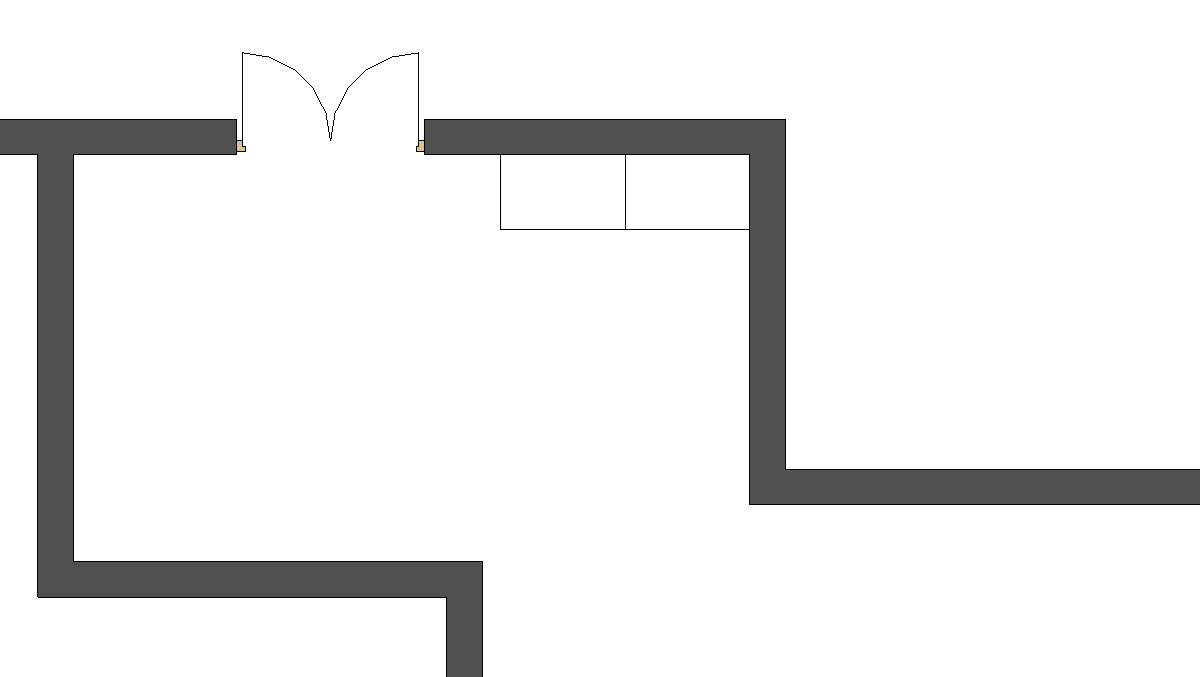
Revit Interface
The use of the analise project tool besides seeing the objects inserted and seeking in the project can be used to insert more objects.
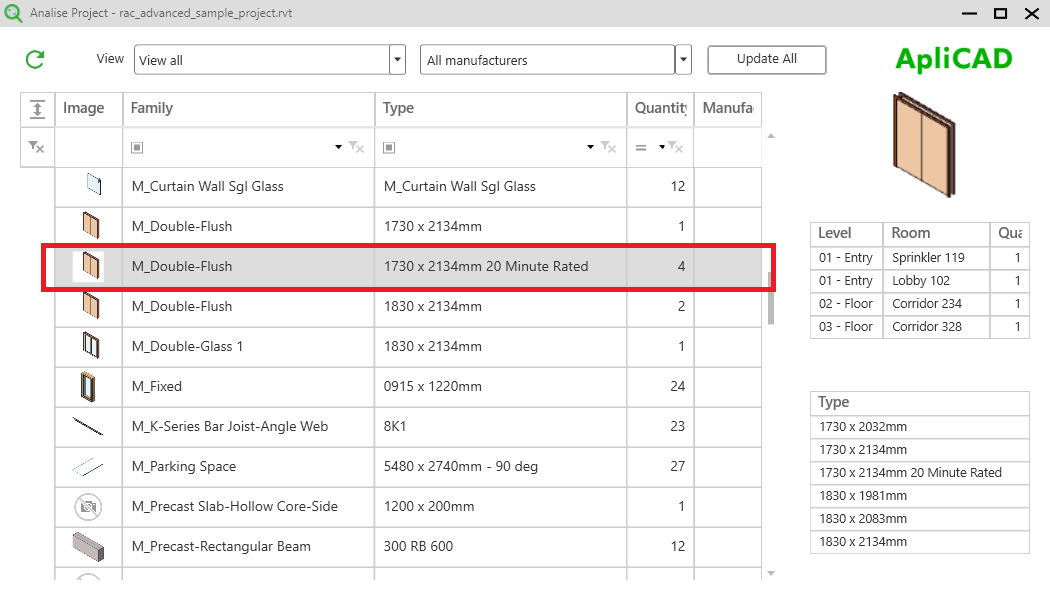
If you have a "double-click" in the row of list objects lie seen in the image above, the program inserts a new instance of this family type
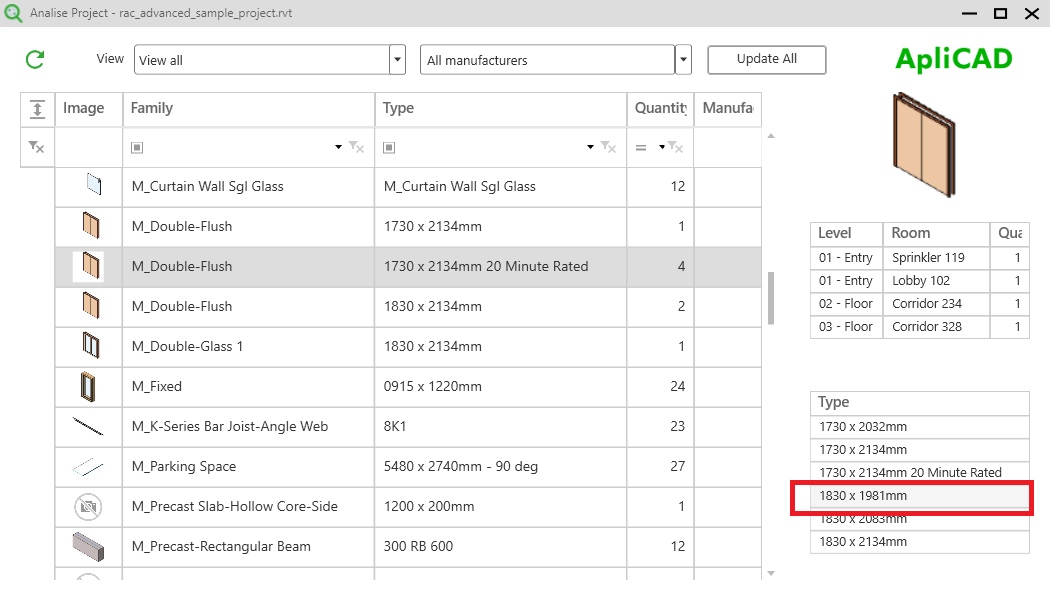
In the bottom right, you can see all the types included in the selected family.
You can click one time and insert the type selected.