All the objects included in ApliCAD UpdateBIM have an automated link to share.
The link can be put on your own website for better interaction of your customer with your products.
For work, the user needs to have installed ApliCAD UpdateBIM.
All interactions with this link add information for statistics about the use of each type.
Revit Interface
ApliCAD UpdateBIM offers owners of catalog and private cloud the possibility to create an automated process to obtain a web link for inserting any family and type in Revit.
This link can you put on your website or sent by email to other users.
To use this link, you need to have installed your computer Autodesk Revit and ApliCAD UpdateBIM.
For example, you can open the manufacturer Autodesk ENG and select one object, in the upper right, you can see an icon with the letter "i", like in an image.
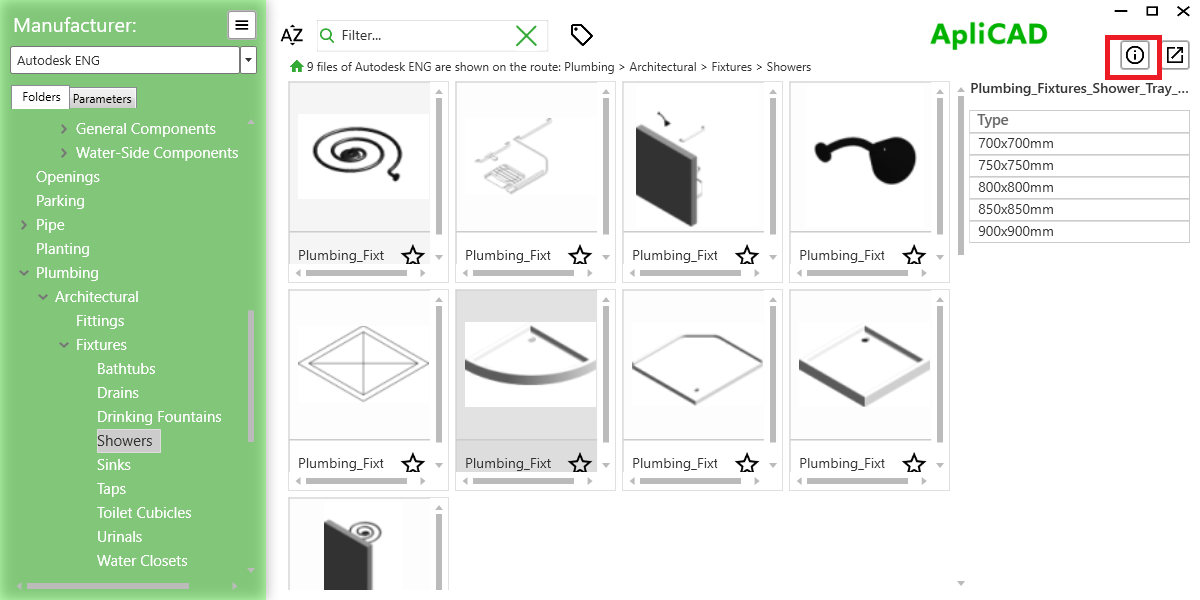
When you click on the information button, the system opens an internet explorer window and goes to a web page with the information about this family:
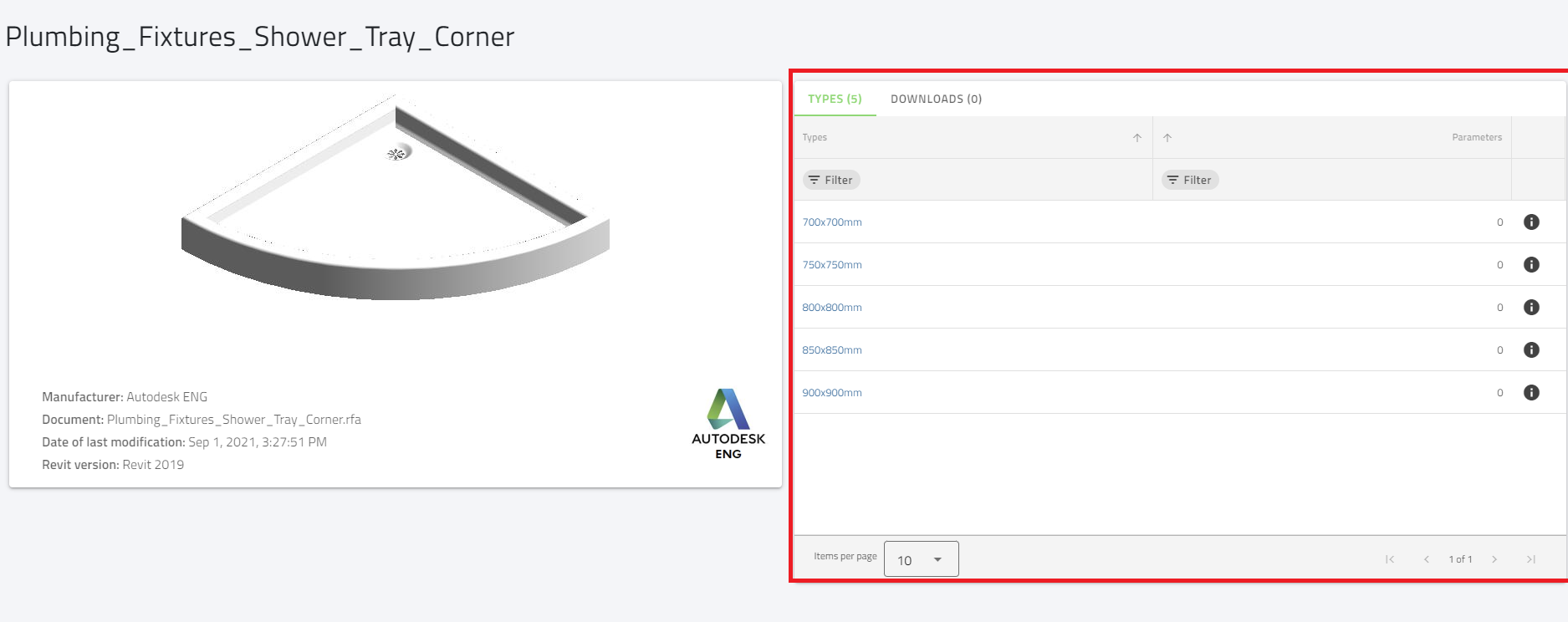
On the left side of a web page, you can see information about the name, date, and version of Revit.
On the right side, you can see the types included in this family: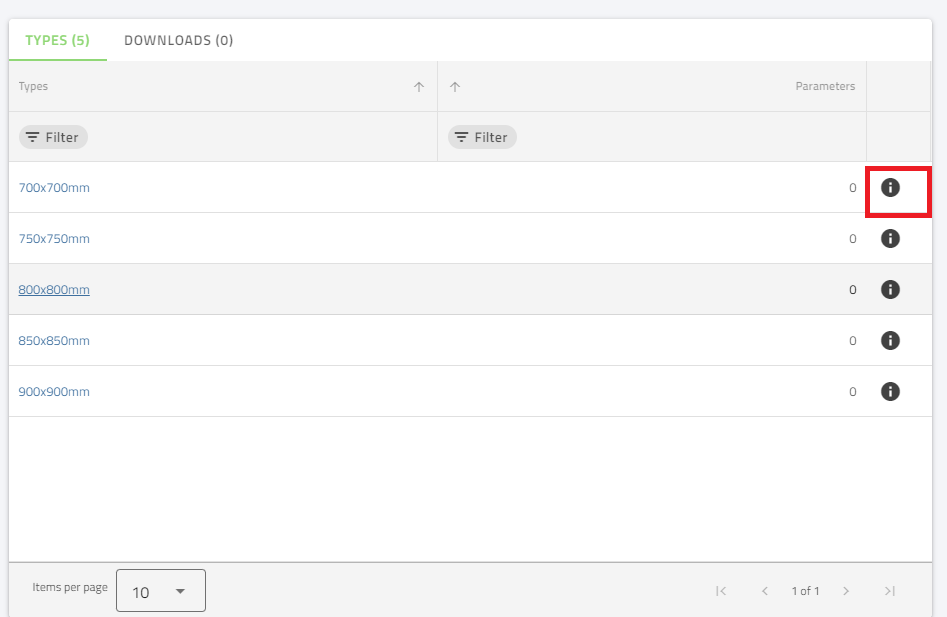
If you click on the icon "i", access more information for this type:
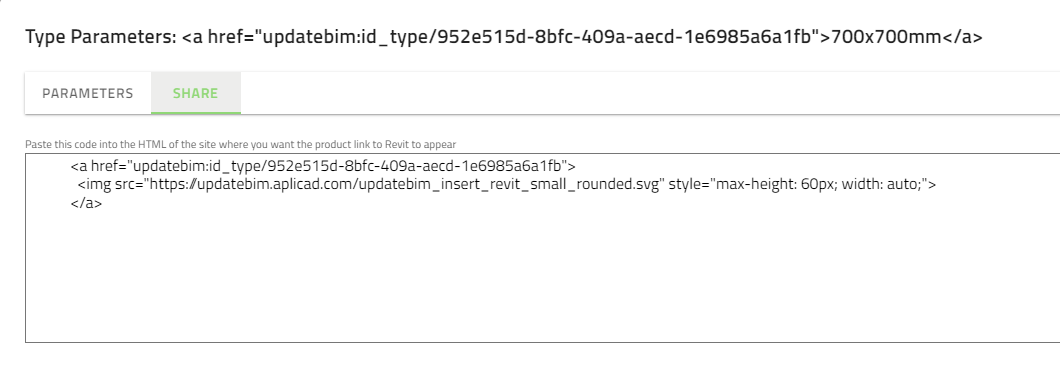
In the tab "SHARE", you can see the information for creating your button for inserting this type in a Revit project.
And if you click on the Type desired, the program will insert this in the current project.