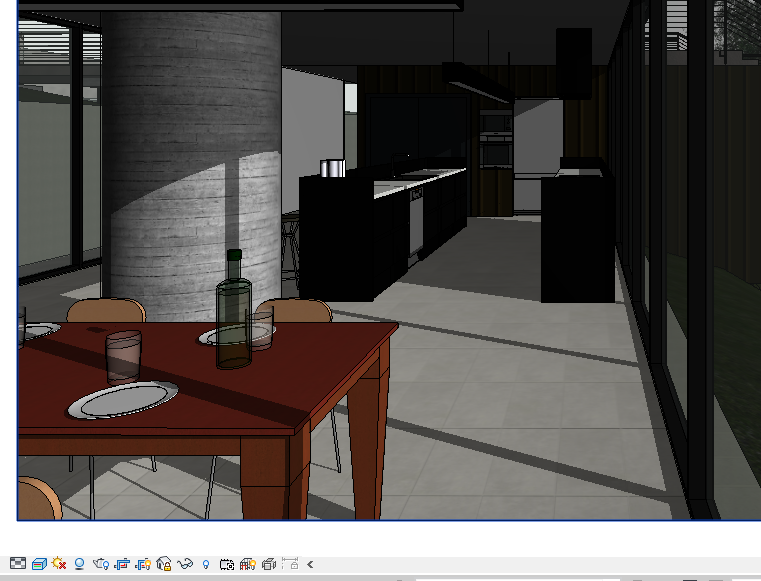For ApliCAD UpdateBIM , the special object "Material" is created to work with ceramic tiles, marbles, and other finishes to place on walls, floors, and roofs.
Usually, this finish is a part of another layer of materials to complete system families like walls, floors, and roofs.
UpdateBIM uses the information of the construction object and places the new layer on top or changes the current layer.
Our objective with this tool is to place the layer and automatically configure the building solution with data and good images for rendering.
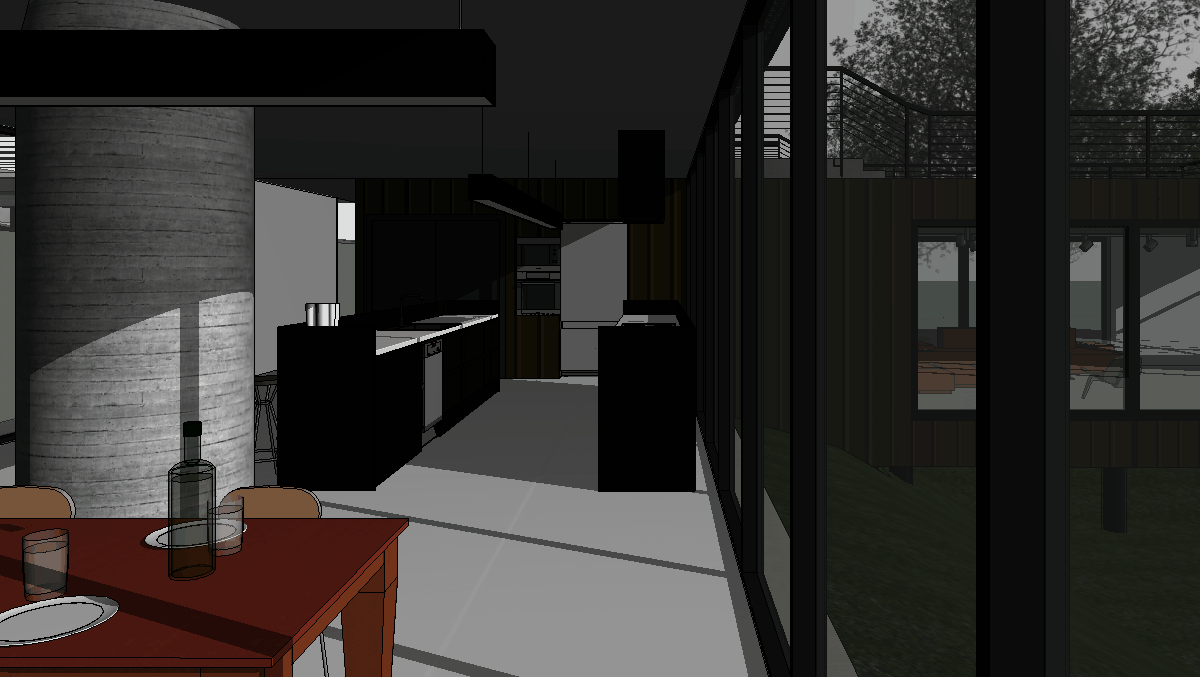
Revit Interface
The new material can place on any wall, floor, or roof, only need selected material and selected element to place material.
For example, you can open the Revit sample:

You can activate the rendering mode in the 3D view.
And you can go the Cloud Access, and you can see the material added in the Ceramic Tiles folder.
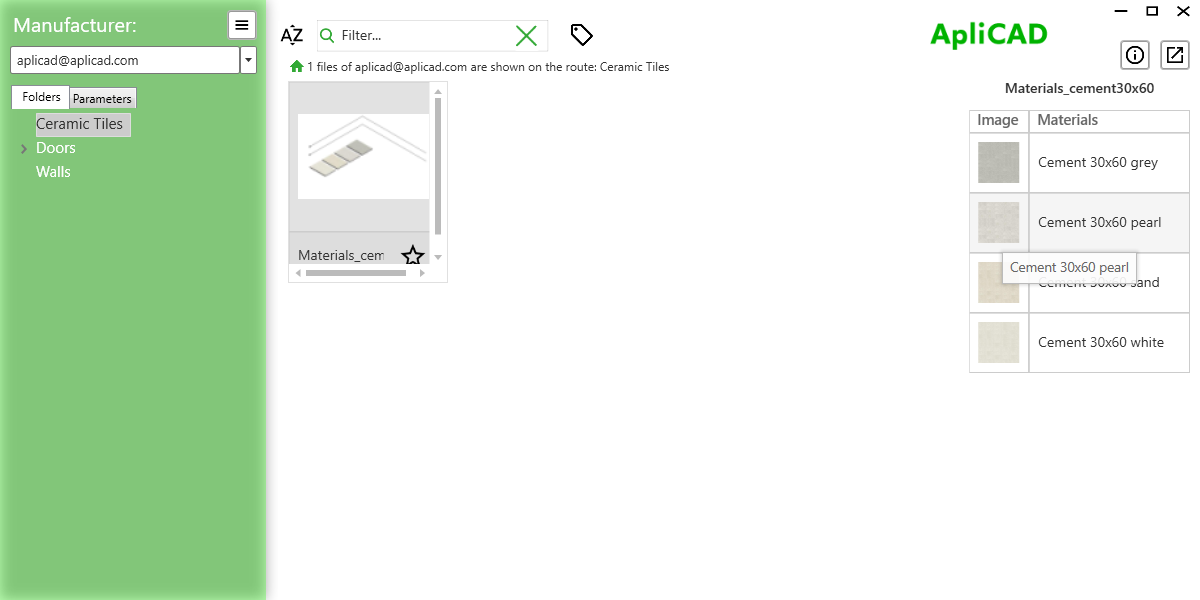
When you selected, for example, Cement 30x60 pearl, UpdateBIM asks for a select element (this element is only selected in the case of floors, walls, or roofs).
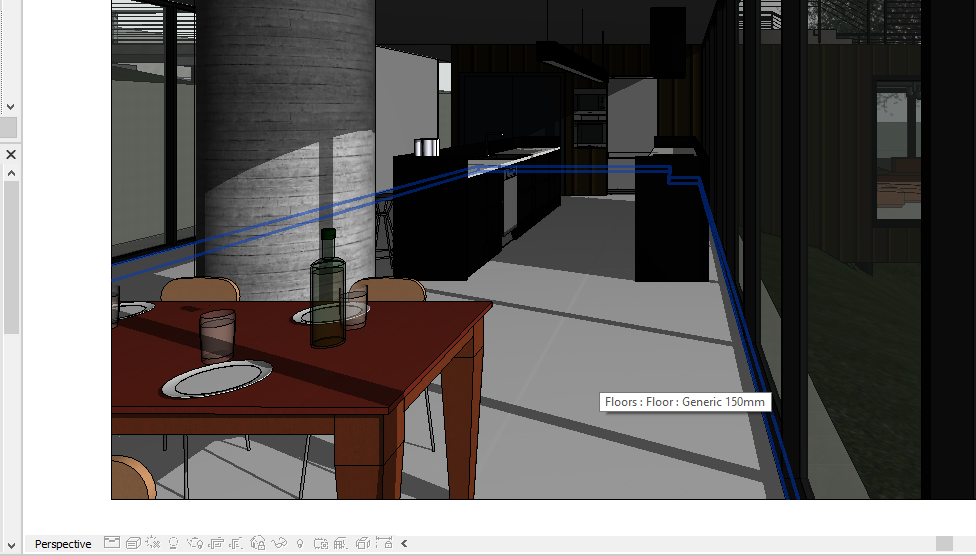
When the selection is done, UpdateBIM shows you the composition of this object and proposes to use of the new material at the top.
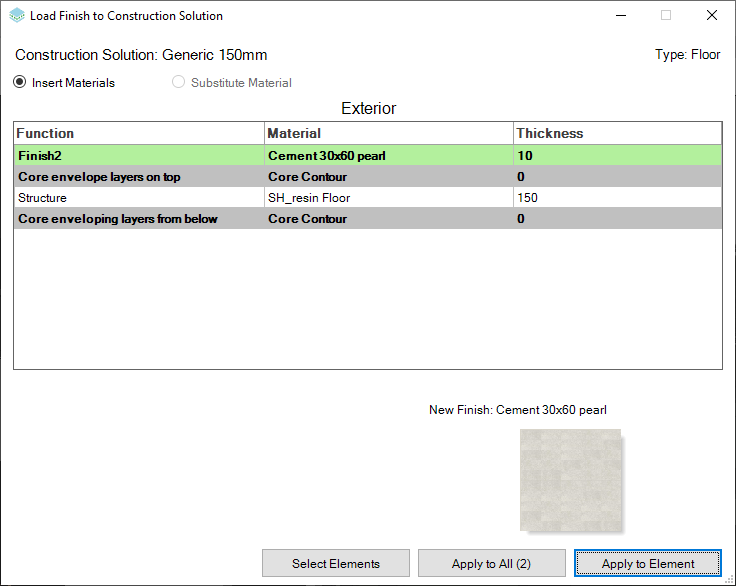
In the form, UpdateBIM informs about the floor type selected in 2 areas of the house, if you use by default option "Apply to Element", the program asks about the name for this new type because the composition of layers will be changed.
If you select the "Apply to All" button, the name is the same, and only change the composition by adding the new layer.
In this case, use the default, and for example, added the material at the end of the family name.
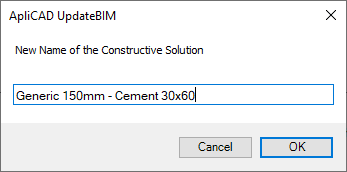
And the result is the next, the material is placed and the rendering is good without necessary change options in the image rendering path.