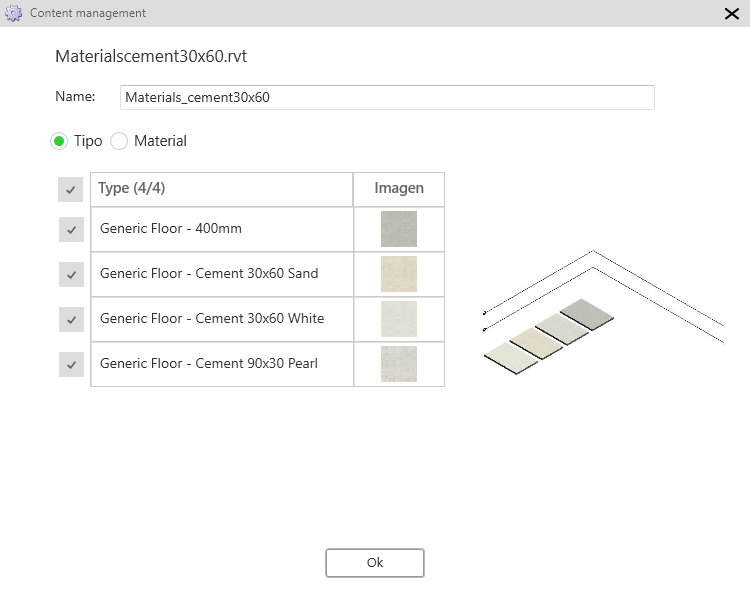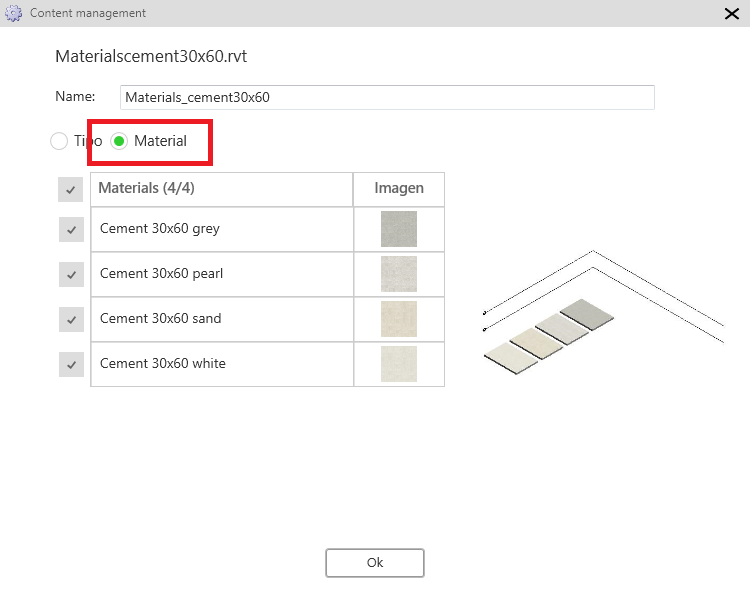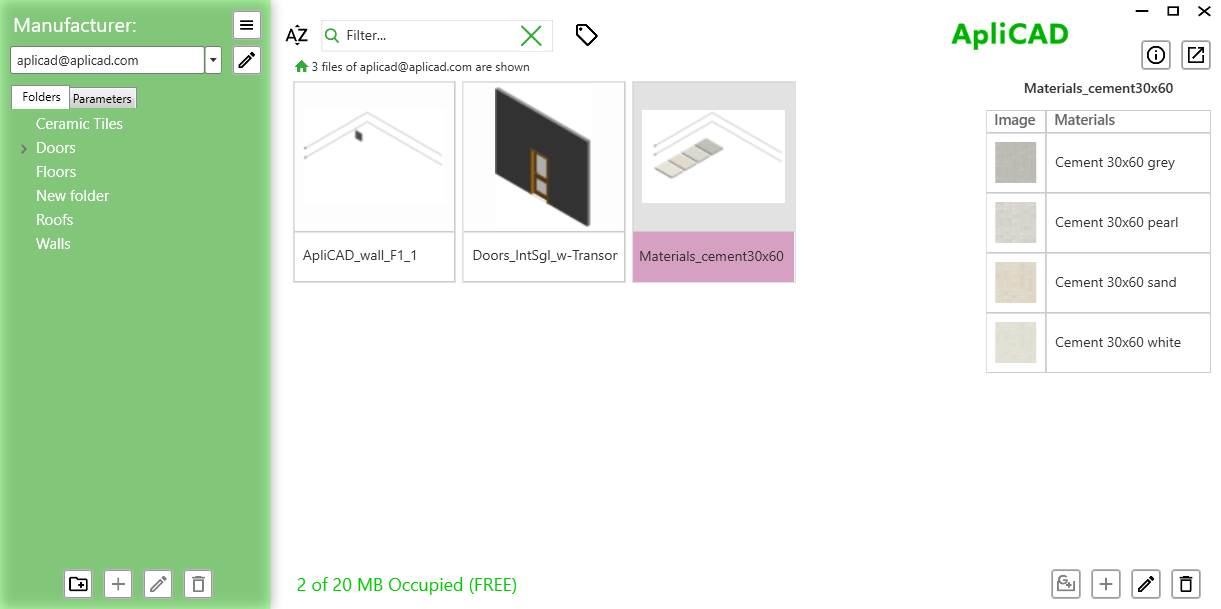To add material created specially for ApliCAD UpdateBIM for use in walls, floors, and roofs.
The .rvt file will contain only materials and construction solutions.
The name of the file will be unique for this catalog.
In the web interface of UpdateBIM you can change the images used in the creation process, but you can't change the dimensions.
Revit Interface
When you have the materials created and the structure in the Revit file is done, you can add these materials to UpdateBIM.
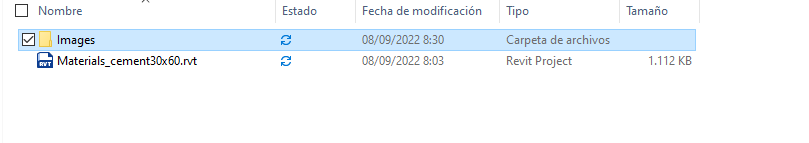
For Add the material for ApliCAD UpdateBIM, you need to create a folder, for example, named Ceramic Tiles, and using the content manager, click on the "+" button to select the .rvt file.
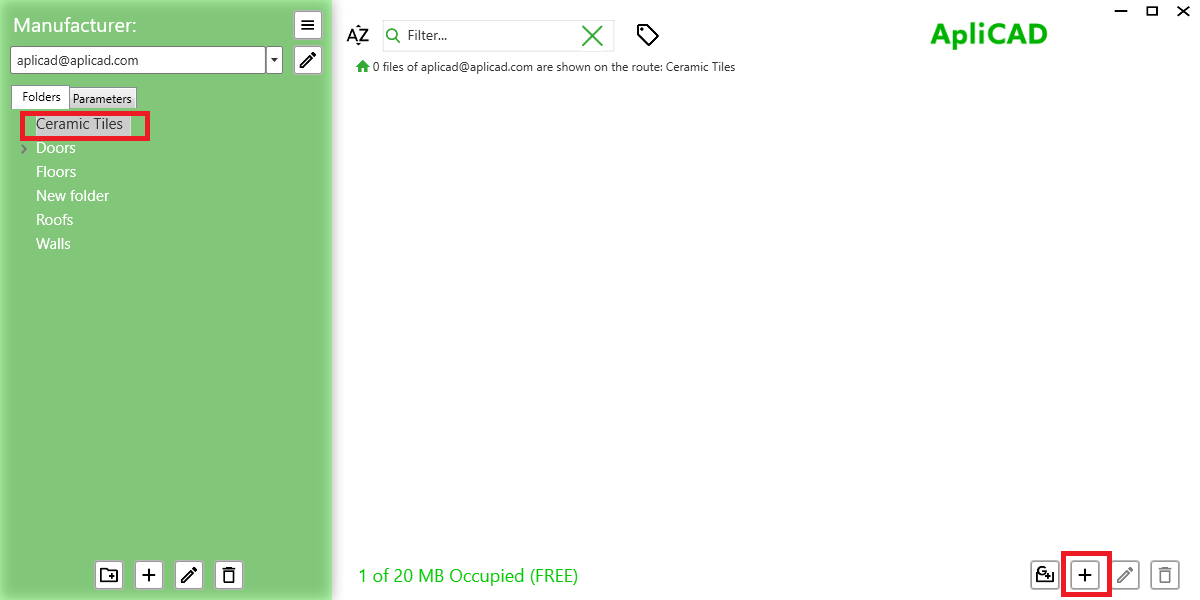
UpdateBIM analise the file and shows you the information about the materials: