The owner of catalogs can put the information in different languages.
You can decide which language to use in each catalog.
The information of tags, text and other parameters can use the language for filter or searching.
The system remembers your selection for each catalog when you change the language.
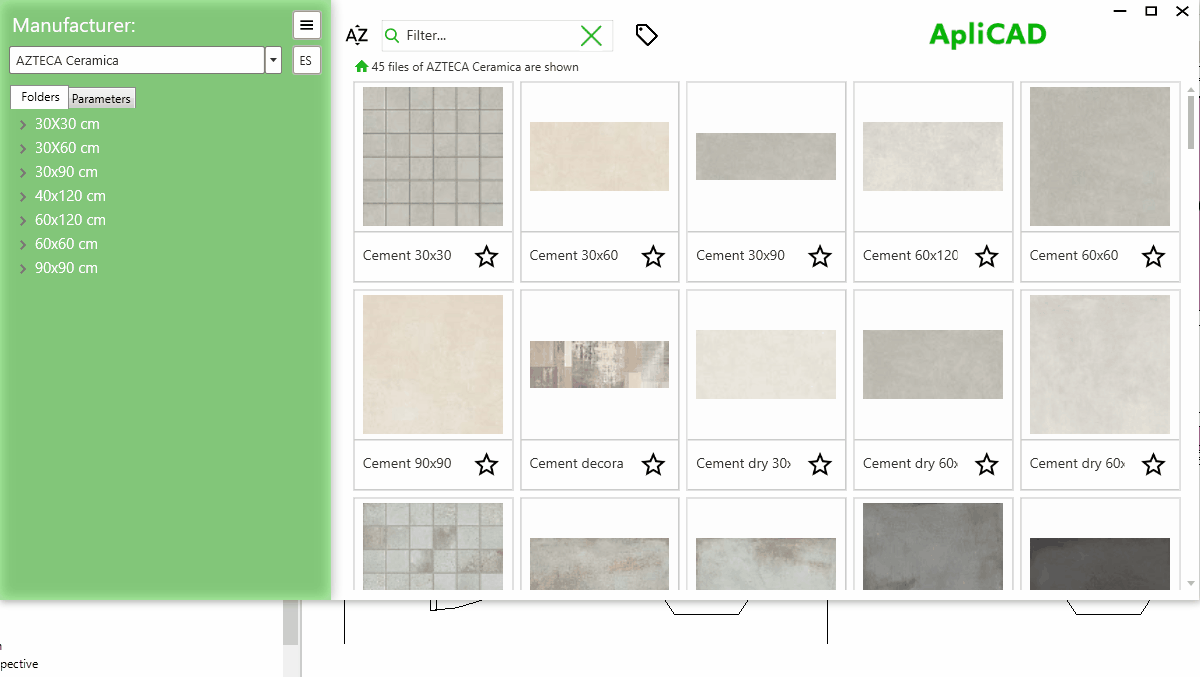
Revit
In many cases, the projects are working in multilingual teams, and the manufacturer or the owner of a private cloud can decide if this information is in one or more languages.
The interface of ApliCAD UpdateBIM can be changed to English, French, German, Italian, Portuguese, and Spanish languages.
The data for each catalog can be put in many languages, not only the regular interface languages.
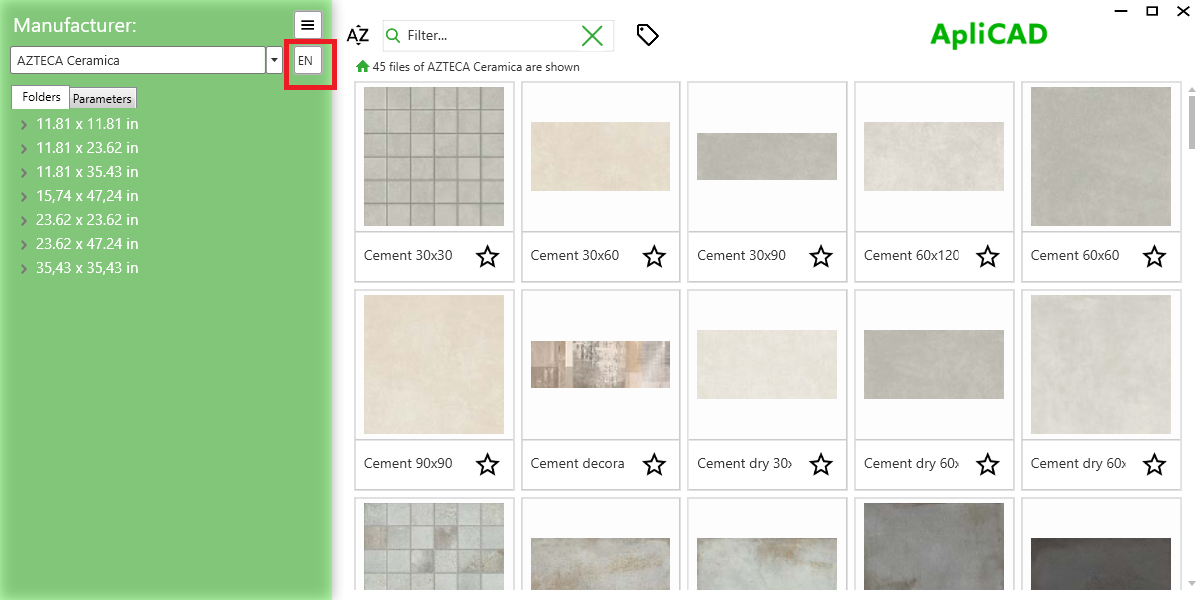
Not all catalog use the Multilingual, but it is activated, you can see the active language in a button with 2 letters, for example, the Azteca Ceramica manufacturer has more than one language, and in this case, show the letter "EN", and the information is in English.
If you push this button, the system will show you the languages included by this manufacturer. and you can change it.
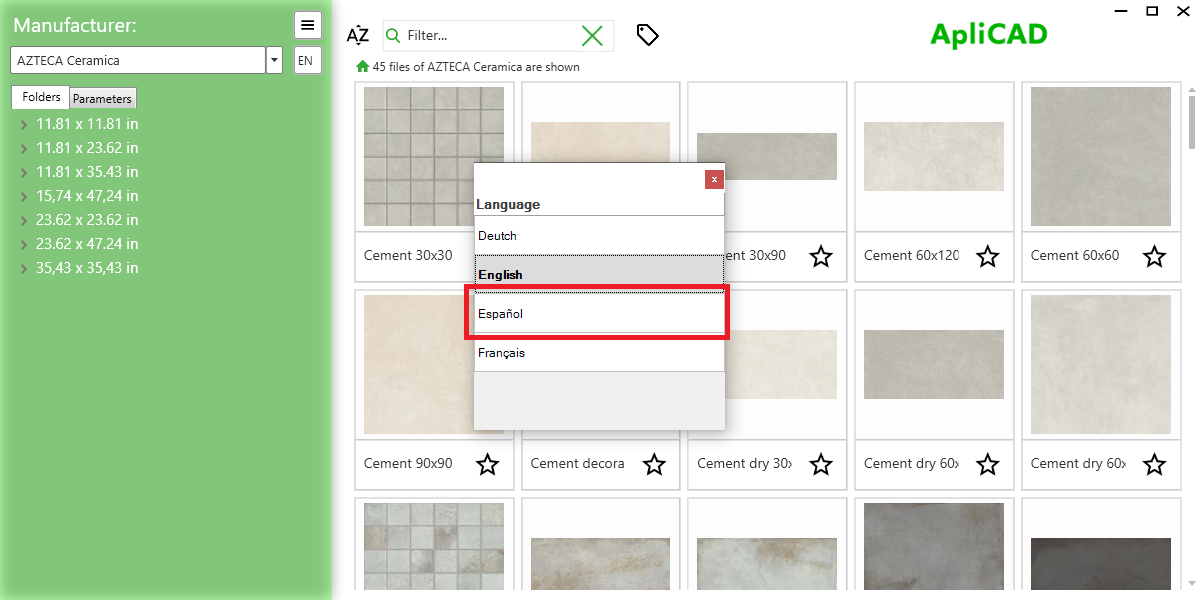
When you change, the system reloads the information for this catalog and shows the information in Spanish.
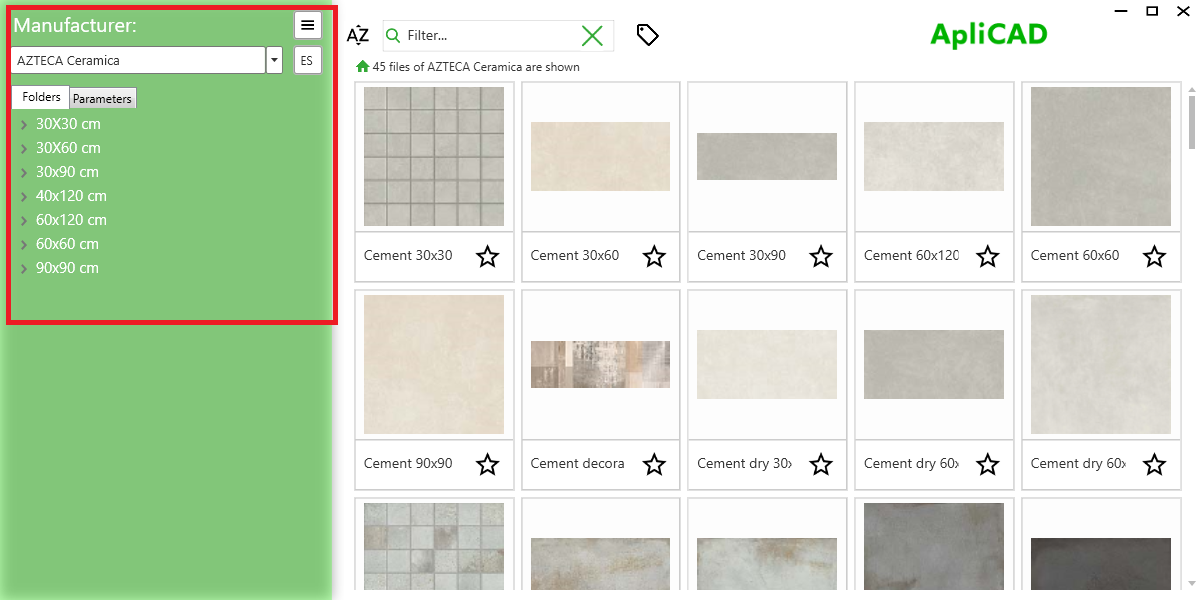
As you can see, the names of the different folders in which the catalog is found have been changed to Spanish.
The change of catalog language is used in other areas of ApliCAD UpdateBIM, like tags or parameters.