Use the web interface to reorganize files in folders.
Can use click on the files to drag and paste over the destination folder.
Can use the ctrl key like windows to change the move to copy action.
If the option is copying, the same object appears in more than one folder.
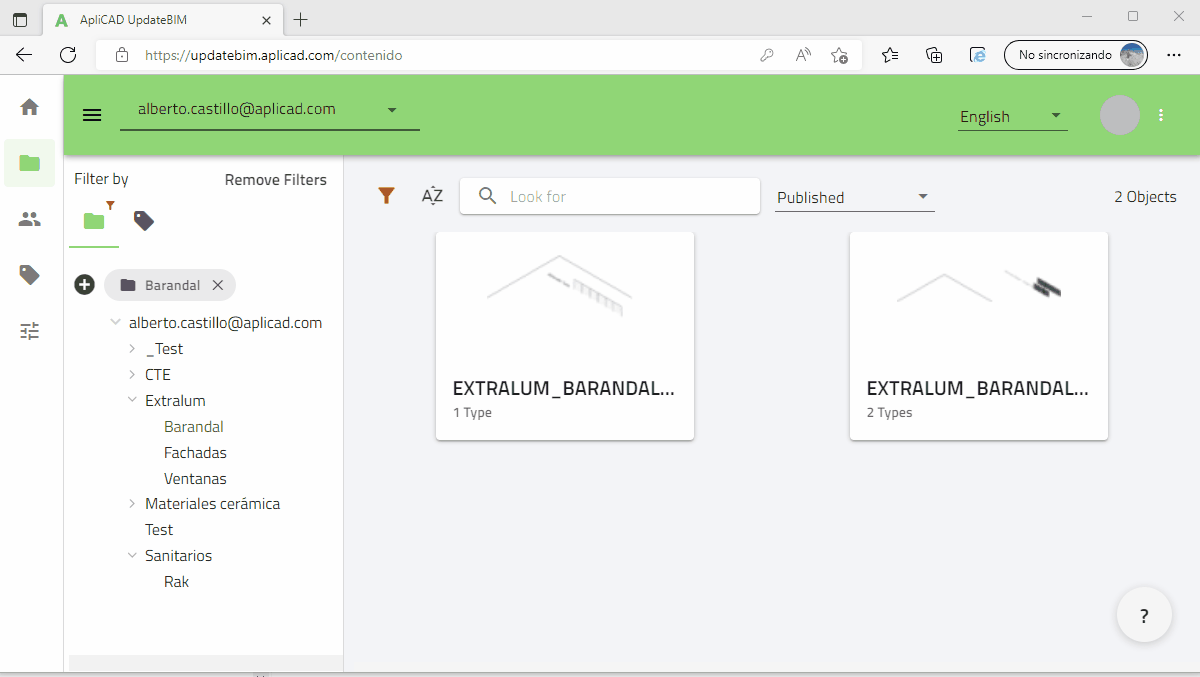
WEB Interface
In many cases, the administrator of the catalog needs to modify the directory structure for adapting the products a new needs.
For this, the unique way is using the web interface of ApliCAD UpdateBIM.
For example, we can copy files to another folder.
You can use the ctrl key and/or shift key like windows to select more than one file.
For example in the next image, we can move 6 files to another folder.
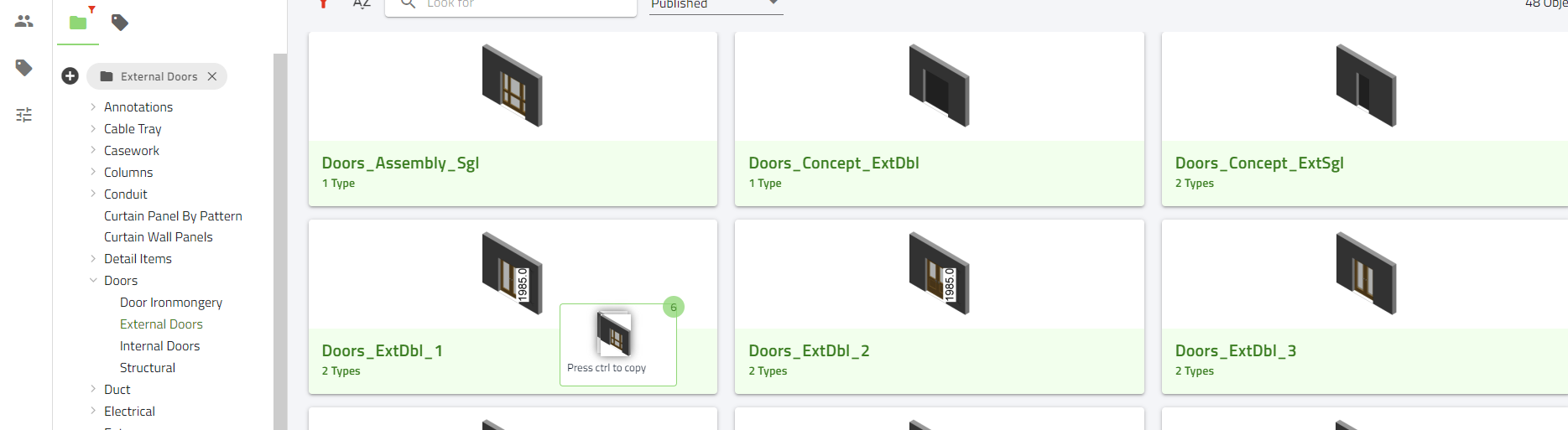
By default, the action is for moving files, if you want to copy files, you can press the ctrl key and change the action while moving the select objects.