Usually in the Private Cloud, is very common to use a shared parameters file to maintain all parameters of families.
If the owner places the shared parameters file in UpdateBIM, when importing families, the parameters and your values is saved in the Database.
These parameters can be used for search.
Also, the manufacturers of public catalogs can place their parameters in UpdateBIM.
Only in WEB Interface
The owner of each catalog or private cloud can use your shared parameters file to import in ApliCAD UpdateBIM.
The advantage of this is to use this information in the import process for each component of the catalog, and the user can use this parameter for searching objects in the catalog.
To import the shared parameters file, access the web interface, and select the icon:
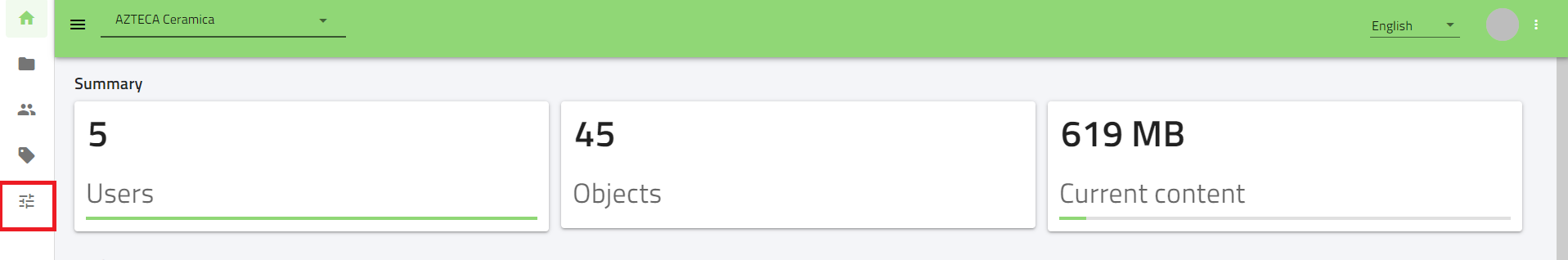
When accessing to parameters tab, you can use the add button to select your txt file, the result is like the image:
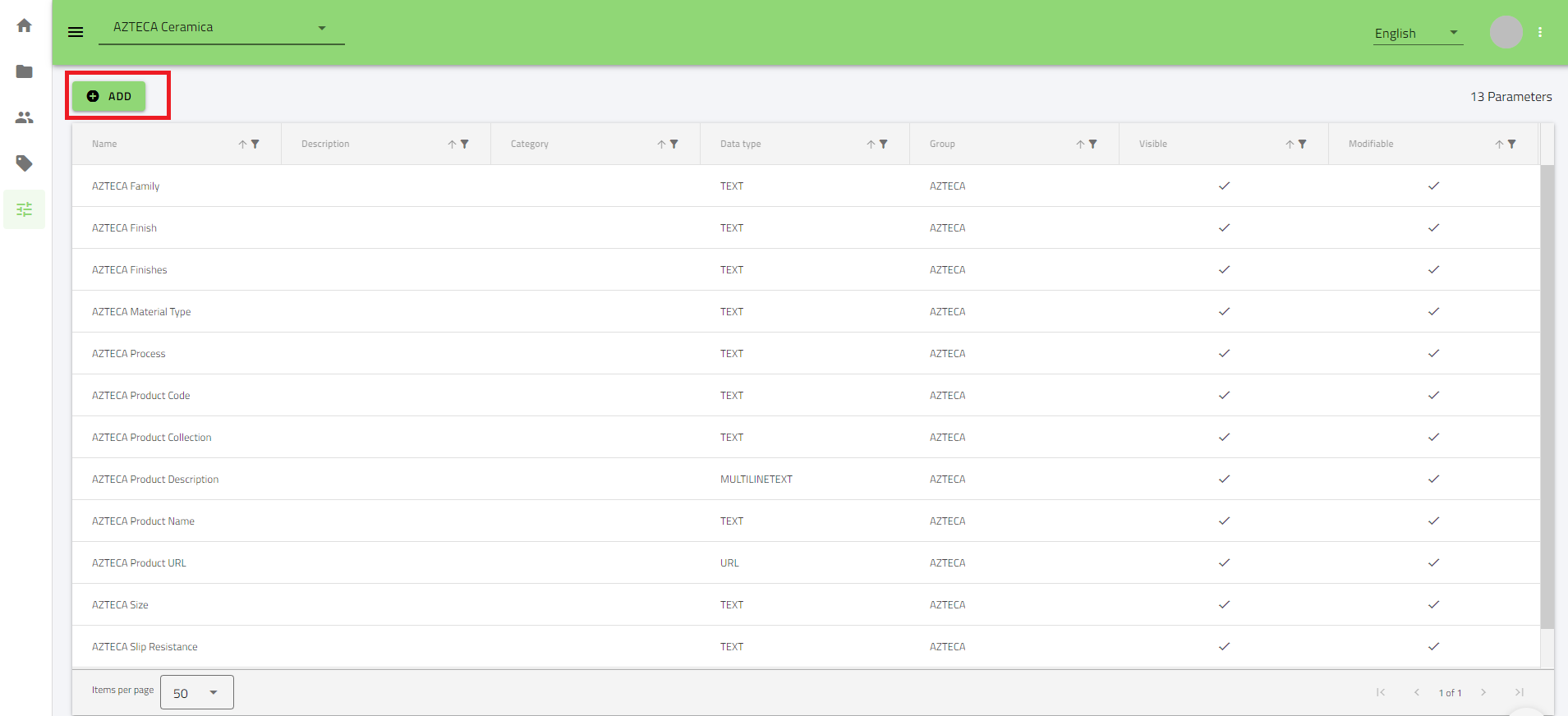
At this moment, when you import a new or review an object in this catalog, the program will add the information of these parameters for use in the search filter.