Search content from all catalogs available.
The list of catalogs includes the public and your own catalog.
If you have an invitation for a catalog in a private cloud, this catalog is added to the catalog list for your user.
Insert any object of the selected catalog with one click in the actual project.
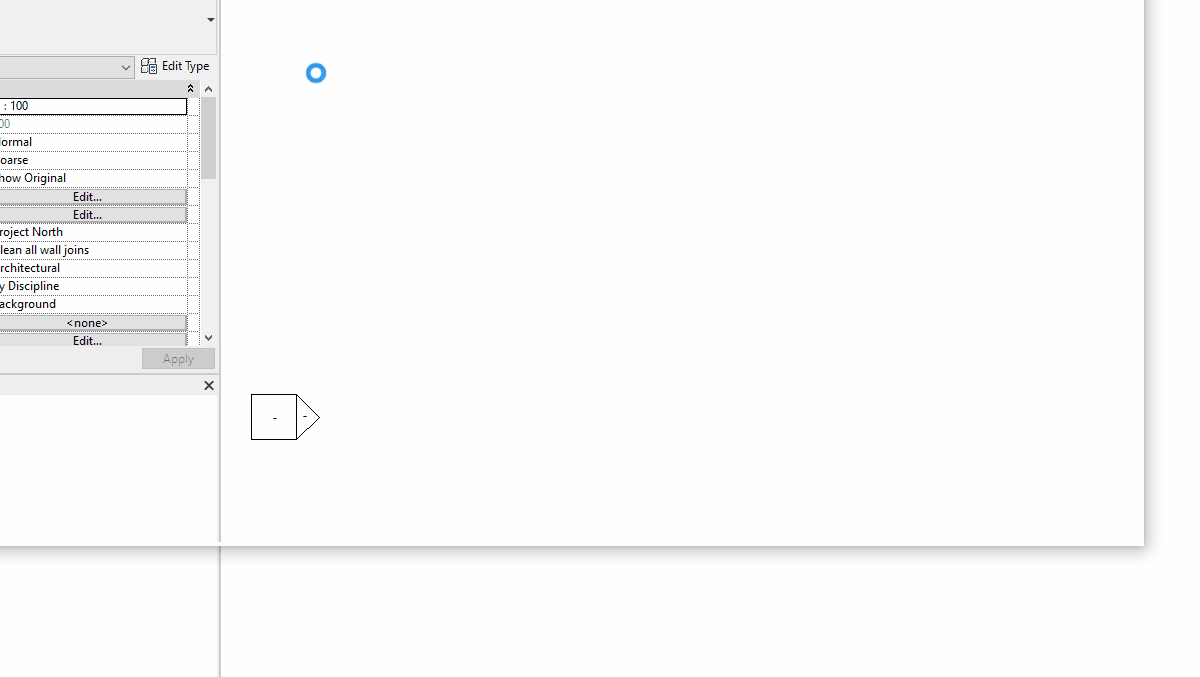
Only in Revit
The main objective for use ApliCAD UpdateBIM is to obtain the last release of each object in the manufacturer's catalog or a private cloud.
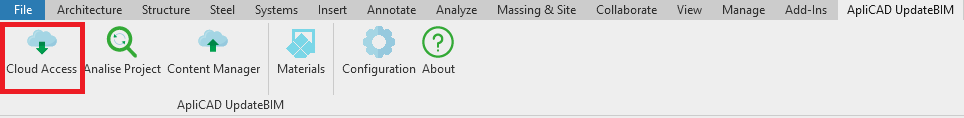
In the first access, the system shows you your catalog, for example, the user aplicad@aplicad.com, is new and has 0 objects in your catalog.
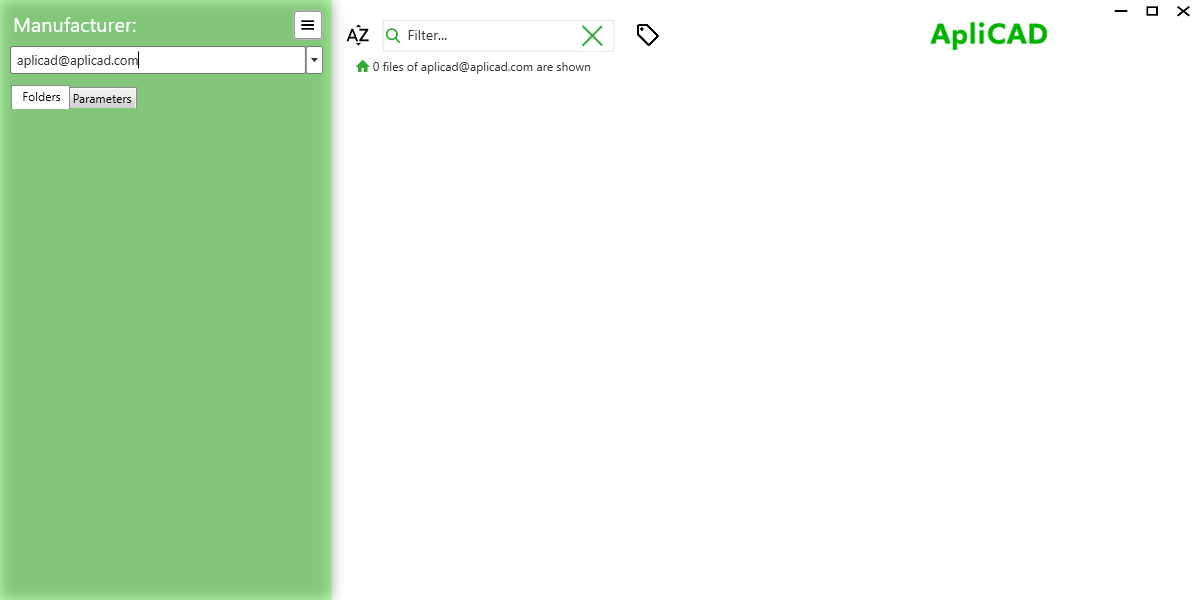
If you go to Manufacturer Select, you can see all the catalogs that you can use. Including public catalogs and private cloud catalogs, if you have been invited to use them.
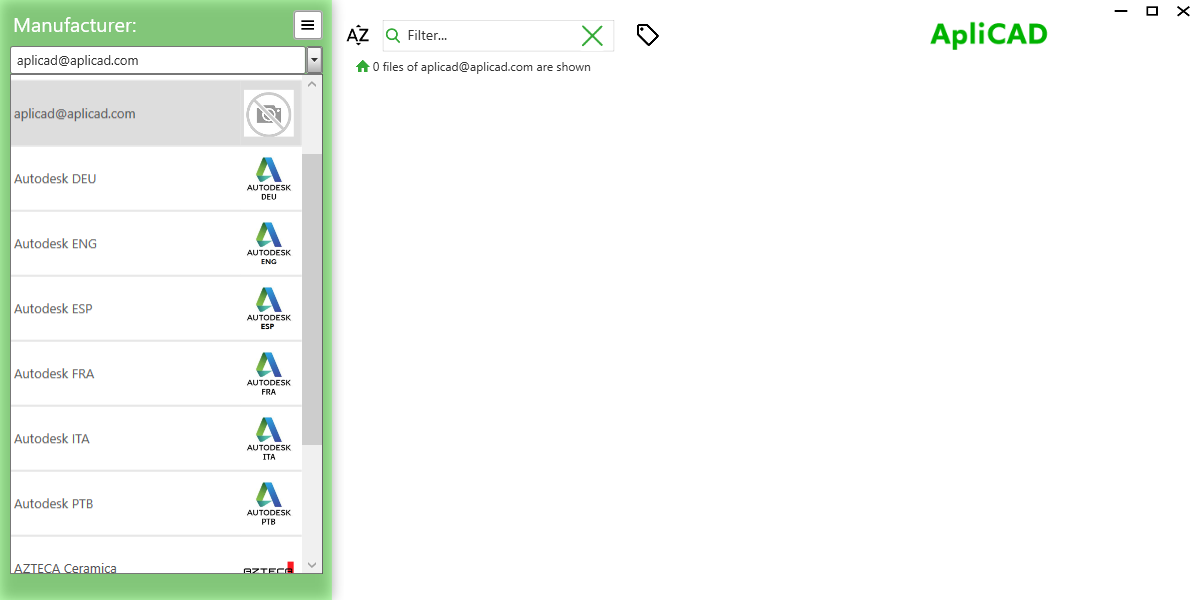
For example, if you select Autodesk ENG, you can see all the objects included in this catalog, on the left, you can see the folders, and on the right, this is an object. If the not folder is selected, you can see all the objects.
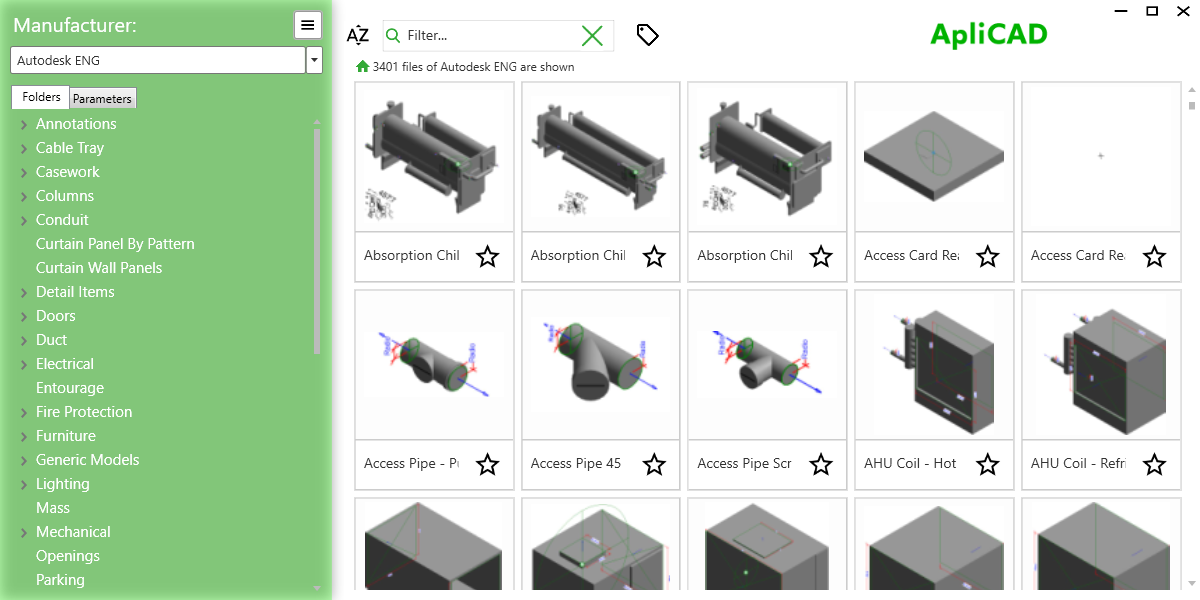
If you click on one object, you can see the types included in this family, like the image.
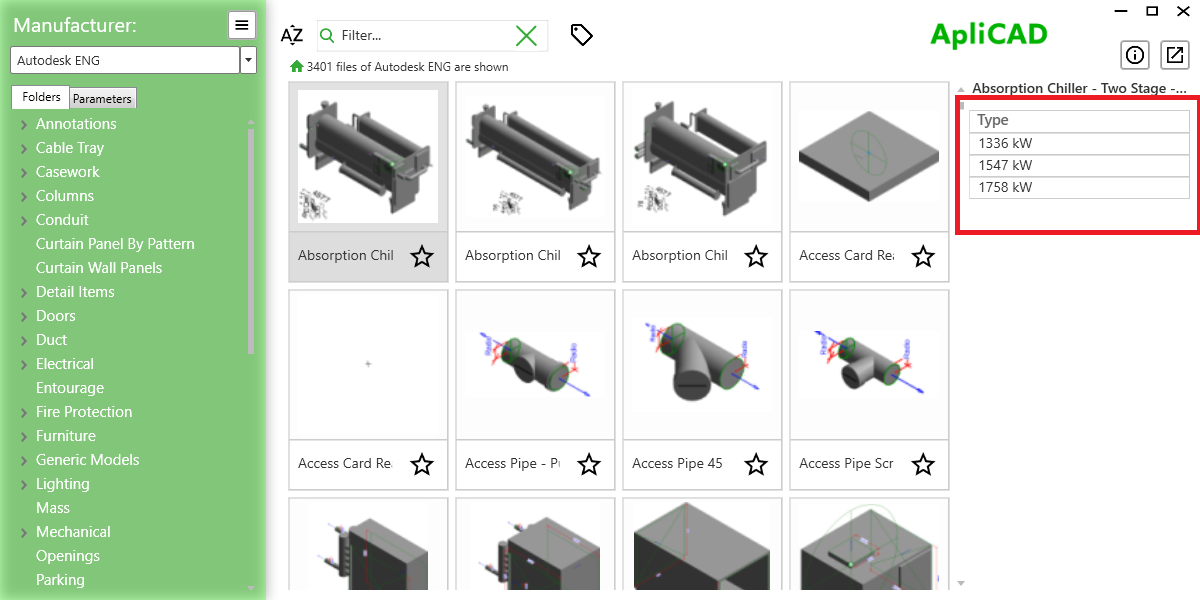
And if you click on the Type desired, the program will insert this in the current project.