A new user is created using your email address.
You receive an automated email to confirm your account.
You can change your password anytime using the web interface of UpdateBIM.
Like a user, you have a free account and you can publish content until 20MB.
The free account of UpdateBIM offers the possibility to share your data with 5 Users.
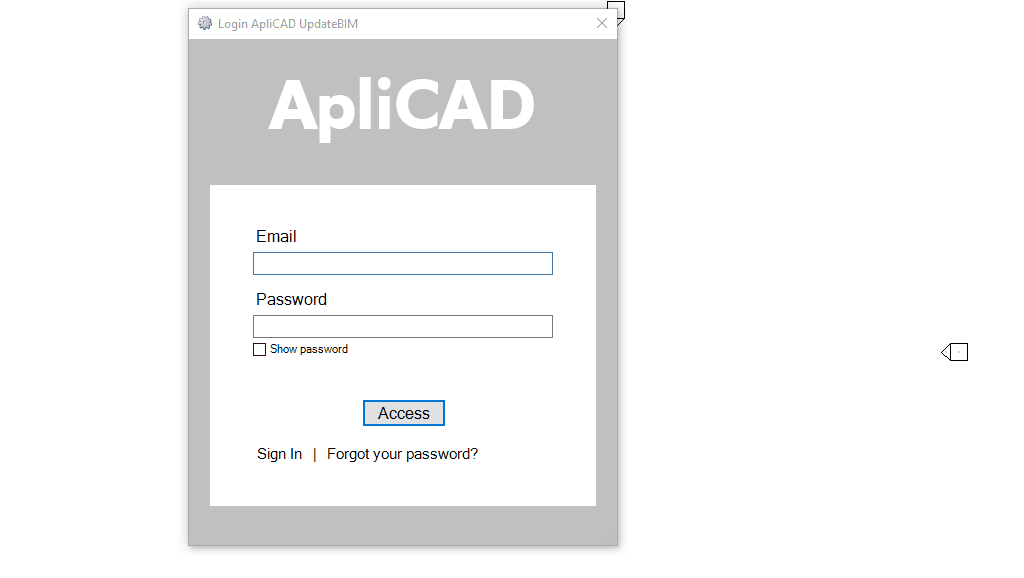
When ApliCAD UpdateBIM is installed on your computer, you can see the Menu
The first time when you use any UpdateBIM button, the system need to identify for use this program. If you have account, put your email and password.
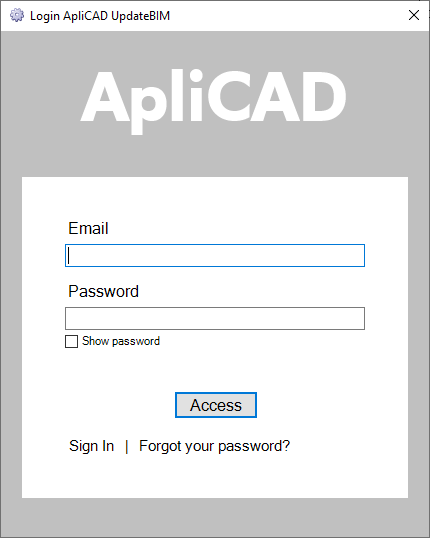
If you don´t have an account, Click on "Sign In" and the system sends you to the UpdateBIM website to proceed to register as a new user.
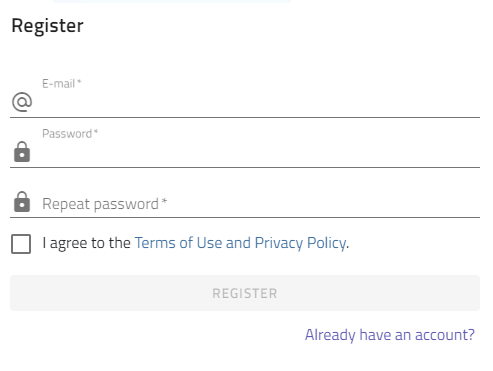
Put your email and password to register.
You need to accept the "Terms of Use" and "Privacy Policy" to continue with the registration.
When the process is launched, the system sends you a confirmation email with a link to activate your account. While this email confirmation is not realized, the account is not ready for use.
If you need to change your password, you can access to the website of ApliCAD UpdateBIM for this process using the profile option in the right menu.